Ranaming a column in data frame
- Here if_sheet_exists = 'replace' will overite the data in the sheet if the sheet exists already
import pandas as pd
#Data frame
partspec_insert=df[['PartId', 'PartRev', 'AddedBy']]
#Write the DataFrame to a new sheet in the same Excel file
with pd.ExcelWriter(file, engine='openpyxl', mode='a', if_sheet_exists = 'replace') as writer:
partspec_insert.to_excel(writer, sheet_name='Processed Data', index=False)
Moving file to destination folder after processing
import os
import shutil
destination_folder_path=r'C:\Users\BK2\Desktop\Test Folder\Processed Files'
shutil.move(file, os.path.join(destination_folder_path, os.path.basename(file)))
Print('Files moved to Destination Folder')





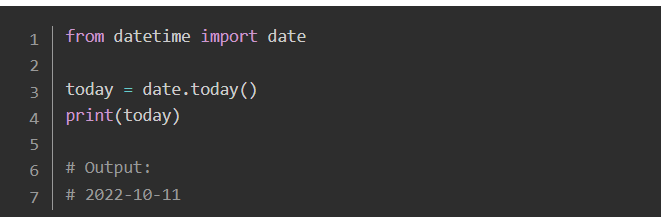
Comments
Post a Comment